Securing the Cloud Management Console

The cloud management console is one of the most overlooked and underestimated features of a successful cloud deployment.
In the research on Using Cloud Services Securely: Harnessing core controls, we put a lot of emphasis on the importance of securing the cloud management console by giving an in-depth analysis of its typical features whilst providing guidance on the all-to-important cloud administrator access control.
Key features of a cloud management console
The main cloud service providers (CSPs) offer a multitude of configuration options via their cloud consoles whereas smaller CSPs have more limited functionalities. For a small CSP, at least the basic functionalities of access management should be customisable by cloud customers.
When deploying a large cloud implementation, typically using AWS, Azure or Google, there is a wide range of configuration options to take into consideration, broadly categorised in:
- operational configuration (e.g. launch a new cloud service, a new instance or virtual server)
- security configuration (e.g. define the access management, encryption, network segmentation).
The typical portal of a cloud console has been illustrated in the report and reproduced for the purpose of this blog. Whilst the view may appear over simplistic for the purpose of illustration, a live cloud management console may look extremely complex with a lot more features.
In-depth knowledge of a cloud management console has become an extremely valuable and in-demand skill.
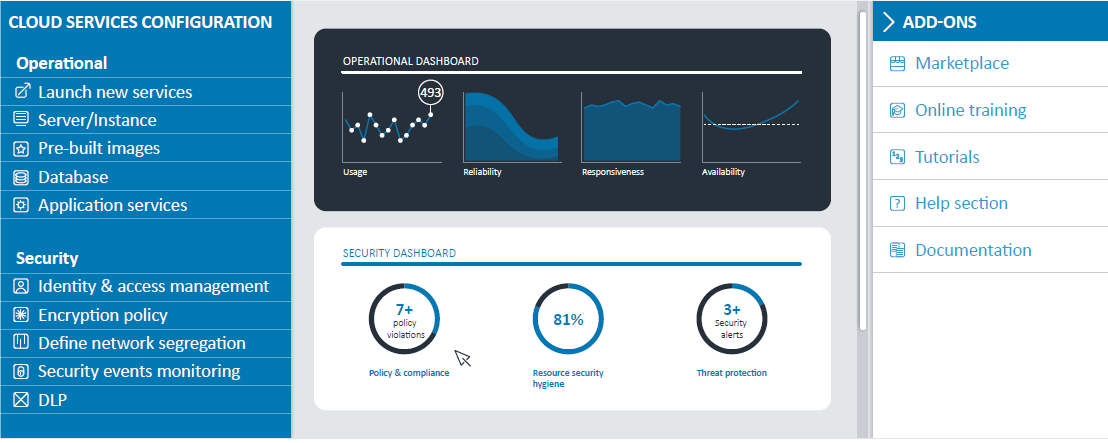
Cloud administrator control
With many of the cloud security controls referring to the cloud management console (e.g. network segmentation, access management and data encryption), the number one control to have in place is the cloud administrator access control.
A cloud administrator can typically manage all aspects of cloud services related to a specific CSP and could ultimately delete the whole set-up and configuration. There are varying levels of cloud system administration and the organisation should plan and define each level of access starting with the most privileged user, typically the root account.
With multiple cloud services, there are often multiple cloud management consoles and organisations need to be clear on their cloud administrator’s inventories ensuring that the same administrator does not oversee all cloud services.
Here are some of the success factors for keeping a firm hold over your multiple cloud management consoles:
- Keep an updated inventory of all cloud system administrators
- Adhere to the principle of least privilege with different types of access for cloud administrators
- Provide specialised cloud administrator awareness training
Evolutionary aspects
There is an important challenge for most organisations in having to handle multiple cloud implementations, thus creating the need to centralise all cloud administrative functions into a single tool. This is how a new type of product, referred to as ‘cloud management platform’, has recently appeared, aiming to combine the functionalities of multiple cloud management consoles. This is a promising, yet immature type of product (e.g. Rightscale, Cloudhealth) because managing a diverse and heterogenous cloud environment through a central console might be an impossible goal to achieve.
Organisations need to be cognizant of the exact number of cloud service providers that they are responsible to administer and configure. Additionally, they need to deploy the right level of human resources to keep their cloud management consoles securely administered.
Please take some time to read through the Using Cloud Services Securely executive summary and/or the full report and apply it to your organisation.
